How To Pay ?
Go to the nearest Damen merchant and he will perform the following steps:-

Recharge Electricity Card

Recharge Mobile Balance

Purchase Mobile Prepaid Card

Mobile Bill Payment
Recharge Electricity Card
- Empty your Card by inserting it in the electric Meter.
- Go to the nearest Damen merchant and he will perform the following steps :-
- Select the public facilities – then Select recharge prepaid electricity cards – then select the service provider
- POS shall read the information of your prepaid electricity card , the least amount you can recharge with and any available indebtedness
- Select the amount you want to pay
- Confirm the payment , get your recharged card ready to use and a receipt with the amount paid
Recharge Mobile Balance
- Go to the nearest Damen merchant and he will perform the following steps :-
- Select your mobile operator
- Enter mobile number
- Select recharge amount
- Pay and receive your receipt
Purchase Mobile Prepaid Card
- Go to the nearest Damen merchant and he will perform the following steps :-
- Select your mobile operator
- Select the recharging card value
- Pay and receive your prepaid recharging card
Mobile Bill Payment steps
- Go to the nearest Damen merchant and he will perform the following steps :-
- Select your mobile operator
- Enter mobile number
- Total bill amount shall be displayed
- Pay and receive your receipt

Landline Payment

Internet Bill Payment

Donations Payment
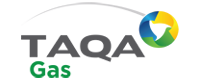
Gas Bill (Taqa Gas)
Landline Payment steps
- Go to the nearest Damen merchant and he will perform the following steps :-
- Select to pay landline bill
- Enter phone number after the governorate code
- the bill amount will be displayed
- Pay and receive a receipt
Internet Bill Payment steps
- Go to the nearest Damen merchant and he will perform the following steps :-
- Select your internet service provider
- select renew internet subscription
- Enter landline number after governorate code
- The bill amount will appear
- write the bill amount
- Pay and receive receipt
Donations Payment steps through
- Go to the nearest Damen merchant and he will perform the following steps :-
- Select donations services
- Select a charity institution according to your preference
- Enter mobile number
- Enter the amount you want to donate
Gas Bill Payment steps (Taqa Gas) :
- Go to the nearest Damen merchant and he will perform the following steps :-
- Select Public Utilities
- Select Taqa Company
- Select Pay bill
- Enter Subscriber’s number
- Pay and Receive receipt

ART Network

Saq El Odhia

Electricity Bill Payment

Pay University Fees
ART Network subscription renewal steps :
- Go to the nearest Damen merchant and he will perform the following steps :-
- Select CNE
- Select ART
- Enter Subscriber’s Numbe
- Subscriber’s Info will appear along with subscription Fees
- Pay and Receive receipt
Saq El Odhia Payment steps through
- Go to the nearest Damen merchant and he will perform the following steps :-
- Select Donations from Main Menu
- Select the charity according to your preference
- Select the type of SAQ
- Enter Mobile Number
- Pay and Receive receipt
Electricity Bill Payment steps :
- Go to the nearest Damen merchant and he will perform the following steps :-
- Select Public Utilities
- Select the electricity company according to your area
- Enter subscriber’s number
- Due payment will appear along with client’s name
- Pay and Receive receipt
University fees Payment steps :
- Go to the nearest Damen merchant and he will perform the following steps :-
- Go to the main menu select Education and then select the name of the university.
- Select Pay Fee.
- Enter student payment code twice.
- Student information will be displayed, select "Continue".
- Confirm the payment and hand the customer the receipt.

Water Bill

Gas Bill (Petrotrade)

BEIN Network Subscription

Hader Service
Water Bill Payment steps :
- Go to the nearest Damen merchant and he will perform the following steps :-
- Select Public Utilities
- Select the Water company according to your area
- Enter subscriber’s number
- Due payment will appear along with client’s information
- Pay and Receive receipt
Gas Bill Payment steps (PETROTRADE)
- Go to the nearest Damen merchant and he will perform the following steps :-
- Select Public Utilities
- Select PetroTrade Company
- Select Pay bill
- Enter Subscriber’s number
- Pay and Receive receipt
BEIN Network subscription renewal steps :
- Go to the nearest Damen merchant and he will perform the following steps :-
- Select CNE
- Select beIN
- Enter Subscriber’s Number
- Subscriber’s Info will appear along with subscription Fees
- Pay and Receive receipt
Follow these steps to use HADER service :-
- Login to 7ader website or 7ader application and selecting one of the celebrities
- The price of the minute will be offered to communicate with each celebrity
- Performing the payment process through Damen Pay
- The used mobile phone number and the value that the user wants to pay will be requested
- An SMS message will be sent to the user through Damen
- The message includes the value and a reference number for payment that expires within 48 hours
- After the payment is confirmed by Damen machine, the website / application will be updated with the payment process

Cairo Governorate Services

Egypt Digital Portal Service

Paying School Fees

Card Payment
Follow these steps to use Cairo Governorate Services :-
- Log in to "www.cairogovresults.com" and choose the service
- The cost of the service will be presented
- Performing the payment process through Damen Pay
- A mobile phone number will be requested
- An SMS message will be sent to the user through Damen
- The message includes the value of the service and a reference number for payment that expires within 48 hours
- After the payment is confirmed by Damen machine, the website will be updated with the payment process
- Successful implementation of the service
Follow these steps to use Egypt Digital Portal Service :-
- Go to Egypt Digital Portal website and choose the required service
- After completing the required service data and going to the payment page, the amount of the service and a payment code will appear
- The customer will go to the nearest Damen store and choose Egypt digital portal service
- Write the payment code
- Show invoice data and value
- Pay and print the receipt
Follow these steps to use Paying School Fees Service :-
- Go to the nearest Damen merchant and he will perform the following steps :-
- Go to the main menu select Education and then select The Ministry of Education.
- Select education fees.
- Enter student National ID.
- Student information will be displayed, select "Continue".
- Confirm the payment and hand the customer the receipt.
Follow these steps to use Card Payment Service :-
- Please go to the nearest Damen merchant
- choose the service to be paid or the type of invoices
- The customer requests payment through bank payment cards.
- The customer hands the card over to the merchant and then the merchants inserts it into Damen POS machine.
- The customer enters the card password
- A receipt is then printed stating that the operation is completed successfully.

QR Code Payment

Real Estate Tax Payment
Follow these steps to use QR Code Payment Service :-
- The customer chooses the products from the store
- The customer requests payment through Qr Code
- The customer opens his electronic wallet on his mobile phone, performs a QR code scan and confirms the payment
- The merchant receives a text message by depositing the amount in his bank account
- For further information please click on the following link :click here
Follow these steps to pay Real Estate Tax :-
- Head to the nearest outlet he will perform the following steps: -
- Choose taxes
- Choose real estate taxes
- The customer provides his payment code he got from the merchant's real estate tax authority
- The merchant enters the customer code
- Invoice data appears on the machine screen
- Payment is confirmed and receipt is printed
How To Pay ?
Go to the nearest Damen merchant and he will perform the following steps:-

Recharge Electricity Card
Recharge Electricity Card
- Empty your Card by inserting it in the electric Meter.
- Go to the nearest Damen merchant and he will perform the following steps :-
- Select the public facilities – then Select recharge prepaid electricity cards – then select the service provider
- POS shall read the information of your prepaid electricity card , the least amount you can recharge with and any available indebtedness
- Select the amount you want to pay
- Confirm the payment , get your recharged card ready to use and a receipt with the amount paid

Recharge Mobile Balance
Recharge Mobile Balance
- Go to the nearest Damen merchant and he will perform the following steps :-
- Select your mobile operator
- Enter mobile number
- Select recharge amount
- Pay and receive your receipt

Purchase Mobile Prepaid Card
Purchase Mobile Prepaid Card
- Go to the nearest Damen merchant and he will perform the following steps :-
- Select your mobile operator
- Select the recharging card value
- Pay and receive your prepaid recharging card

Mobile Bill Payment
Mobile Bill Payment steps
- Go to the nearest Damen merchant and he will perform the following steps :-
- Select your mobile operator
- Enter mobile number
- Total bill amount shall be displayed
- Pay and receive your receipt

Landline Payment
Landline Payment steps
- Go to the nearest Damen merchant and he will perform the following steps :-
- Select to pay landline bill
- Enter phone number after the governorate code
- the bill amount will be displayed
- Pay and receive a receipt

Internet Bill Payment
Internet Bill Payment steps
- Go to the nearest Damen merchant and he will perform the following steps :-
- Select your internet service provider
- select renew internet subscription
- Enter landline number after governorate code
- The bill amount will appear
- write the bill amount
- Pay and receive receipt

Donations Payment
Donations Paymentsteps through
- Go to the nearest Damen merchant and he will perform the following steps :-
- Select donations services
- Select a charity institution according to your preference
- Enter mobile number
- Enter the amount you want to donate
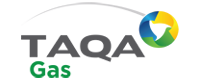
Gas Bill (Taqa Gas)
Gas Bill Payment steps (Taqa Gas) :
- Go to the nearest Damen merchant and he will perform the following steps :-
- Select Public Utilities
- Select Taqa Company
- Select Pay bill
- Enter Subscriber’s number
- Pay and Receive receipt

ART Network
ART Network subscription renewal steps :
- Go to the nearest Damen merchant and he will perform the following steps :-
- Select CNE
- Select ART
- Enter Subscriber’s Numbe
- Subscriber’s Info will appear along with subscription Fees
- Pay and Receive receipt

Saq El Odhia
Saq El Odhia Payment steps through
- Go to the nearest Damen merchant and he will perform the following steps :-
- Select Donations from Main Menu
- Select the charity according to your preference
- Select the type of SAQ
- Enter Mobile Number
- Pay and Receive receipt

Electricity Bill Payment
Electricity Bill Payment steps :
- Go to the nearest Damen merchant and he will perform the following steps :-
- Select Public Utilities
- Select the electricity company according to your area
- Enter subscriber’s number
- Due payment will appear along with client’s name
- Pay and Receive receipt

Pay University Fees
University fees Payment steps :
- Go to the nearest Damen merchant and he will perform the following steps :-
- Go to the main menu select Education and then select the name of the university.
- Select Pay Fee.
- Enter student payment code twice.
- Student information will be displayed, select "Continue".
- Confirm the payment and hand the customer the receipt.

Water Bill
Water Bill Payment steps :
- Go to the nearest Damen merchant and he will perform the following steps :-
- Select Public Utilities
- Select the Water company according to your area
- Enter subscriber’s number
- Due payment will appear along with client’s information
- Pay and Receive receipt

Gas Bill (Petrotrade)
Gas Bill Payment steps (PETROTRADE)
-
-
- Go to the nearest Damen merchant and he will perform the following steps :-
- Select Public Utilities
- Select PetroTrade Company
- Select Pay bill
- Enter Subscriber’s number
- Pay and Receive receipt

BEIN Network Subscription
BEIN Network subscription renewal steps :
- Go to the nearest Damen merchant and he will perform the following steps :-
- Select CNE
- Select beIN
- Enter Subscriber’s Number
- Subscriber’s Info will appear along with subscription Fees
- Pay and Receive receipt

HADER Service
Follow these steps to use HADER service :-
- to 7ader website or 7ader application and selecting one of the celebrities
- The price of the minute will be offered to communicate with each celebrity
- Performing the payment process through Damen Pay
- The used mobile phone number and the value that the user wants to pay will be requested
- An SMS message will be sent to the user through Damen
- The message includes the value and a reference number for payment that expires within 48 hours
- After the payment is confirmed by Damen machine, the website / application will be updated with the payment process

Cairo Governorate Services
Follow these steps to use Cairo Governorate Services :-
- Log in to "www.cairogovresults.com" and choose the service
- The cost of the service will be presented
- Performing the payment process through Damen Pay
- A mobile phone number will be requested
- An SMS message will be sent to the user through Damen
- The message includes the value of the service and a reference number for payment that expires within 48 hours
- After the payment is confirmed by Damen machine, the website will be updated with the payment process
- Successful implementation of the service

Egypt Digital Portal Service
Follow these steps to use Egypt Digital Portal Service :-
- Go to Egypt Digital Portal website and choose the required service
- After completing the required service data and going to the payment page, the amount of the service and a payment code will appear
- The customer will go to the nearest Damen store and choose Egypt Digital Portal service
- Write the payment code
- Show invoice data and value
- Pay and print the receipt

Paying School Fees
Follow these steps to use Paying School Fees Service :-
- Go to the nearest Damen merchant and he will perform the following steps :-
- Go to the main menu select Education and then select The Ministry of Education.
- Select education fees.
- Enter student National ID.
- Student information will be displayed, select "Continue".
- Confirm the payment and hand the customer the receipt.

Card Payment
Follow these steps to use Card Payment Service :-
- Please go to the nearest Damen merchant
- choose the service to be paid or the type of invoices
- The customer requests payment through bank payment cards.
- The customer hands the card over to the merchant and then the merchants inserts it into Damen POS machine.
- The customer enters the card password
- A receipt is then printed stating that the operation is completed successfully.

QR Code Payment
Follow these steps to use QR Code Payment Service :-
- The customer chooses the products from the store
- The customer requests payment through Qr Code
- The customer opens his electronic wallet on his mobile phone, performs a QR code scan and confirms the payment
- The merchant receives a text message by depositing the amount in his bank account
- For further information please click on the following link :click here

Real Estate Tax payment
Follow these steps to pay Real estate tax :-
- Head to the nearest outlet he will perform the following steps: -
- Choose taxes
- Choose real estate taxes
- The customer provides his payment code he got from the merchant's real estate tax authority
- The merchant enters the customer code
- Invoice data appears on the machine screen
- Payment is confirmed and receipt is printed